Microsoft Windows XP
Microsoft Windows XP is a Unicode based operating system developed by Microsoft Corporation. It's the successor of the 9x and NT series. It comes in a Home and Professional edition. For the use of Chinese on the computer the kind of edition doesn't make a difference. Support for CJK is easily available but not standard installed. To install Chinese language support you can follow the procedure described below.Please note that the end of life support for Windows XP is April 8th, 2014. It is recommended that you upgrade to a newer version (i.e. Windows 8.1
Enable CJK-support
To enable CJK-support for your Windows XP you'll need to install the Windows XP Chinese language pack,- Click on Start
- Go to Settings
- Click on Control Panel
- Double click Regional Options
- Click on the Languages tab
- Check Install files for East Asian languages
- Click on Apply
- If necessary insert the Windows XP installation cd. Your system will reboot afterwards

Install an Input Method (IME)
- Click on Start
- Go to Settings
- Click on Control Panel
- Double click Regional Options
- Click on the Languages tab
- Click on the Details-button
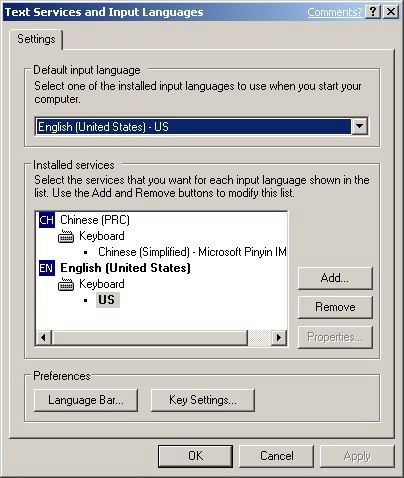
- Click on Add

- Select a language
- Select a Keyboard layout/IME
- Click on OK
Available Input Methods
There are the Chinese input methods one can choose for the several Chinese languages.Chinese (Taiwan)
Chinese (Traditional) - Microsoft Phonetic 2002a
Chinese (Traditional) - Alphanumeric
Chinese (Traditional) - Array
Chinese (Traditional) - Big5 Code
Chinese (Traditional) - ChangJie
Chinese (Traditional) - DaYi
Chinese (Traditional) - New ChangJie
Chinese (Traditional) - New Phonetic
Chinese (Traditional) - Phonetic
Chinese (Traditional) - Quick
Chinese (Traditional) - Unicode
Chinese (Traditional) - US keyboard
Chinese (Simplified) - US keyboard
Chinese (PRC)
Chinese (Simplified) - Microsoft Pinyin IME 3.0
Chinese (Simplified) - NeiMa
Chinese (Simplified) - QuanPin
Chinese (Simplified) - ShuangPin
Chinese (Simplified) - ZhengMa
Chinese (Traditional) - US keyboard
Chinese (Simplified) - US keyboard
Chinese (Hong Kong)
Chinese (Traditional) - US keyboard
Chinese (Simplified) - US keyboard
Chinese (Macau)
Chinese (Traditional) - US keyboard
Chinese (Simplified) - US keyboard
Chinese (Singapore)
Chinese (Traditional) - US keyboard
Chinese (Simplified) - US keyboard
If you can't install the Microsoft IME's you can also install the free Google Pinyin IME
More information on input methods
Use hanyu pinyin to input traditional Chinese
- Click on Start
- Go to Settings
- Click on Control Panel
- Double click Regional Options
- Click on the Languages tab
- Click on the Details-button
- In the installed services choose for Microsoft New Phonetic Input Method 2002a
- Click on properties
- Click on Keyboard Mapping-tab
- Select HanYu Pinyin

Language settings per user
-
There is a MultiLanguage User Interface (MUI) for XP. It allows the user interface language of the operating system (i.e. menus, dialogs, etc.) to be changed according to the preferences of individual users.
There are 3 main differences between running a localised version of i.e. Office XP and Office XP with MUI : 1) Office XP with the Multilingual User Interface Pack cannot switch the user interface language of Excel add-ins, some OCX controls, and some Help elements (such as dialog boxes and the Contents tab). 2) In Office XP with the Multilingual User Interface Pack, shortcuts on the Start menu are not localized 3) Localized versions of Office include localized right-click menus
Other Information
- Windows has 'some' support for CJK Extension A, B and GB 18030. In which some is almost the same as none.
- AppLocale Utility : to run legacy (code-page based) applications on your Windows XP or Server 2003 without changing the system locale.
[ < back ] - [ home ]