Google Tools
Desktop
Android
- Google Pinyin IME : Although the input method is pinyin, it can be used for both simplified and traditional Chinese. It supports multiple input methods keyboard, handwriting & voice
- Google Zhuyin Input : To input Traditional Chinese, it support multiple input methods - Zhuyin (Bopomofo), Cangjie, Pinyin, Handwriting, Voice
- Google Cantonese Input : it supports multiple input methods - Pinyin (Yale, Jyutping and Cantonese Pinyin standards), Cangjie, Handwriting, Voice
- Google Translate : This app allows you to translate words or text messages to and from Chinese. It also allows voice input and can read out the translation. It can also convert Chinese characters to Pinyin. It also allows to use voice input (voice recognition). If you use the Google Chrome browser it will ask you to auto translate a foreign page to the default language of your browser.
- Google Gesture Search : This app allows you to search contacts, webpages, music, ... on your phone using gestures. You can write pinyin to find contacts and other items written in Chinese.
Web
- Google Search HK : Google search is Hong Kong is available in Traditional Chinese, Simplified Chinese & English
- Google Search Taiwan
- Google Search China : For search you will be directed to Google Search HK, however other services are available on the google.cn domain.
- Google Search Singapore : Google search in Singapore is available in simplified Chinese (but also English, Malay & Tamil)
- Google Transliteration: type in pinyin
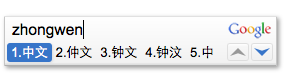
- Google Handwrite : enable handwritten input on your mobile device for Google search web pages. To enable it, go to your search settings on your mobile device and in the 'handwrite' section, tick enable. To input Chinese, you need to be on a Chinese language version of Google search.
- Add Google Translate to your website
- OCR capabilities through Google Drive