Microsoft Windows 2000
Microsoft 2000 is a Unicode based operationg system developed by Microsoft Corportation. It's the successor of Windows NT.To enable CJK-support for your Windows XP,
- Click on Start
- Go to Settings
- Click on Control Panel
- Double click Regional Options
- Check Simplified Chinese and Traditional Chinese
- Click on Apply
- If neccessary insert the Windows 2000 installation cd. Your system will reboot afterwards

- Click on Start
- Go to Settings
- Click on Control Panel
- Double click Regional Options
- Click on the Input Locales tab

- Clik on Add
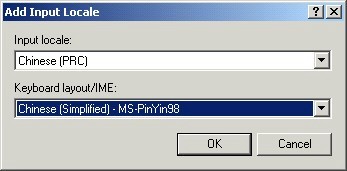
- Select a language
- Select a Keyboard layout/IME
- Click on OK
Input Methods available in Windows 2000
These are the IME one can choice from for the several Chinese languages
Chinese (Taiwan)
Chinese (Traditional) - Alphanumeric
英數輸入法5.0版
Chinese (Traditional) - Array
行列輸入法5.0版
Chinese (Traditional) - Big5 Code
內碼輸入法5.0版
Chinese (Traditional) - ChangJie
倉頡輸入法5.0版
Chinese (Traditional) - DaYi
大易輸入法5.0版
Chinese (Traditional) - New ChangJie
微軟新倉頡輸入法98a
Chinese (Traditional) - New Phonetic
微軟新注音輸入法98a
Chinese (Traditional) - Phonetic
注音輸入法5.0版
Chinese (Traditional) - Quick
速成輸入法5.0版
Chinese (Traditional) - Unicode
單碼輸入法5.0版
Chinese (Traditional) - US keyboard
Chinese (Simplified) - US keyboard
Chinese (PRC)
Chinese (Simplified) - MS-PinYin98
微软拼音输入法2.0版
Chinese (Simplified) - NeiMa
区位输入法5.0版
Chinese (Simplified) - QuanPin
全拼输入法5.0版
Chinese (Simplified) - ShuangPin
双拼输入法5.0版
Chinese (Simplified) - ZhengMa
郑码输入法5.0版
Chinese (Traditional) - US keyboard
Chinese (Simplified) - US keyboard
Chinese (Hong Kong)
Chinese (Traditional) - US keyboard
Chinese (Simplified) - US keyboard
Chinese (Macau)
Chinese (Traditional) - US keyboard
Chinese (Simplified) - US keyboard
Chinese (Sngapore)
Chinese (Traditional) - US keyboard
Chinese (Simplified) - US keyboard
If you can't install the Microsoft IME's you can also install the free Google Pinyin IME
More information on input methods
Pictures taken from http://www.andante.org/ime_win2k.html
[ < back ] - [ home ]